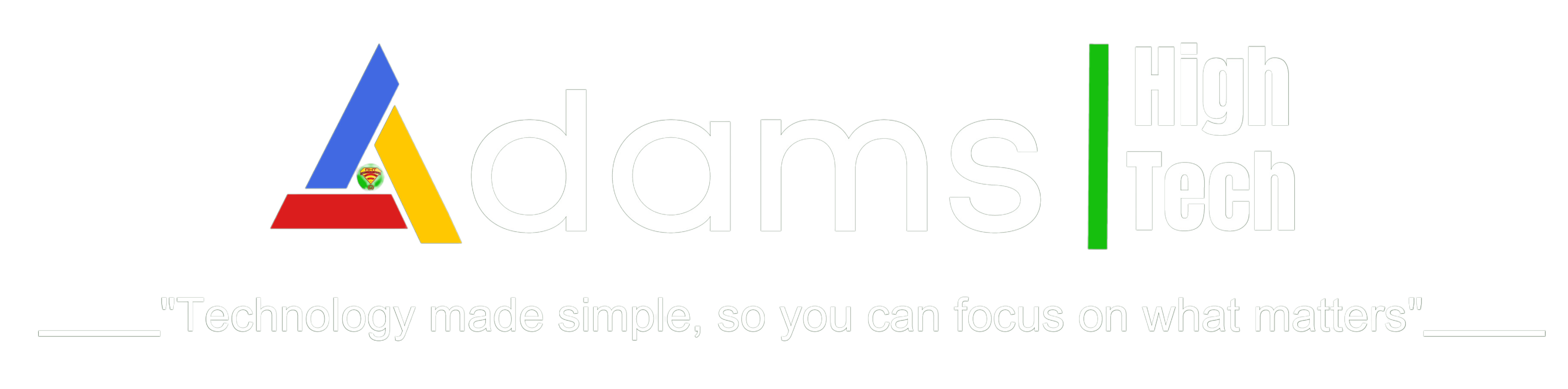Demystifying Apple ID: Your Key to Seamless Apple Services
An Apple ID serves as your gateway to the diverse range of services provided by Apple. From the App Store and iCloud to iMessage and FaceTime, an Apple ID grants you access to an array of features and functionalities. Additionally, you can leverage your Apple ID to sign in to third-party apps and websites, streamlining your digital experience.
Creating an Apple ID
To create an Apple ID, follow these simple steps:
1. Visit the Apple ID website and locate the “Create an Apple ID” button.
2. Provide your email address and choose a secure password.
3. For enhanced security, consider adding your phone number and credit card details.
4. Click on the “Create Apple ID” button to finalize the process.
Unlocking the Power of an Apple ID
With your Apple ID, you gain the ability to:
1. Access the vast collection of apps, music, movies, and books available on the App Store.
2. Safeguard your precious memories and important documents by storing them in iCloud.
3. Seamlessly communicate with friends and family through iMessage and FaceTime.
4. Simplify your digital life by using your Apple ID to sign in to various third-party apps and websites.
Here are some valuable details to further enhance your understanding of Apple ID:
1. Prioritize account security: Select a strong and unique password for your Apple ID, ensuring its confidentiality. Enabling two-factor authentication adds an extra layer of protection.
2. Exploring Apple services: Once you’ve created your Apple ID, immerse yourself in the world of possibilities. Discover new apps, harness the power of iCloud for seamless file management, and stay connected with loved ones through iMessage and FaceTime.
3. Secure third-party interactions: Utilize your Apple ID to sign in to third-party apps and websites, consolidating your login information while maintaining security. Prioritize reviewing privacy policies to understand data collection practices.
4. Regularly update your account information: Should your email address or phone number change, remember to promptly update your Apple ID account information to ensure seamless communication and uninterrupted access.
An Apple ID is an indispensable account that enables you to fully leverage the breadth of Apple’s services. By creating an Apple ID and employing the recommended security measures, you can enhance your digital experience, streamline your interactions, and maximize the potential of your Apple devices.
Harness the power of an Apple ID today and unlock a world of endless possibilities!
Please note: The information provided in this blog post is accurate as of the time of writing. For the most up-to-date instructions and features related to Apple ID, please refer to the official Apple support documentation.
I hope you find this helpful!
Adams High Tech