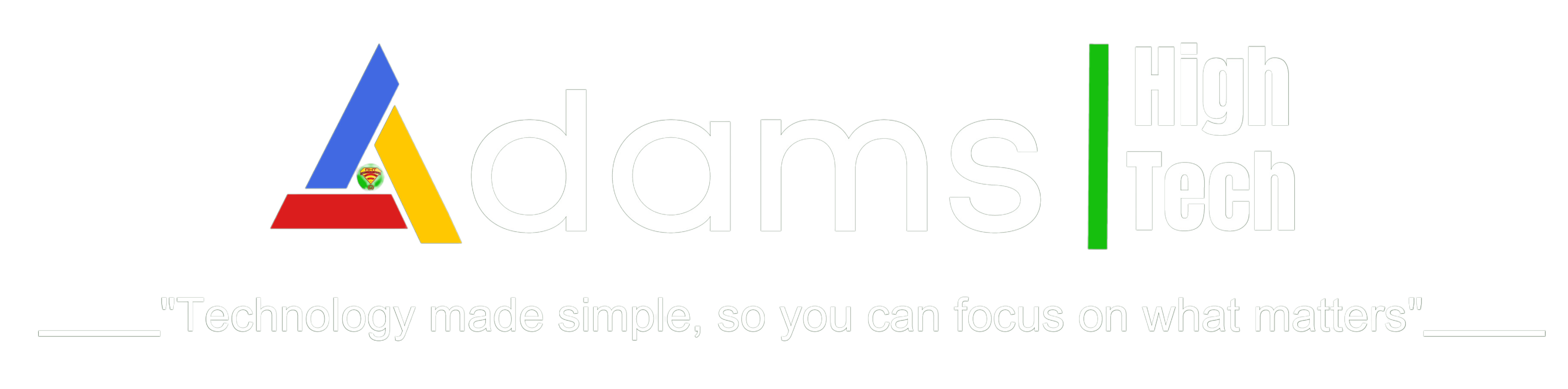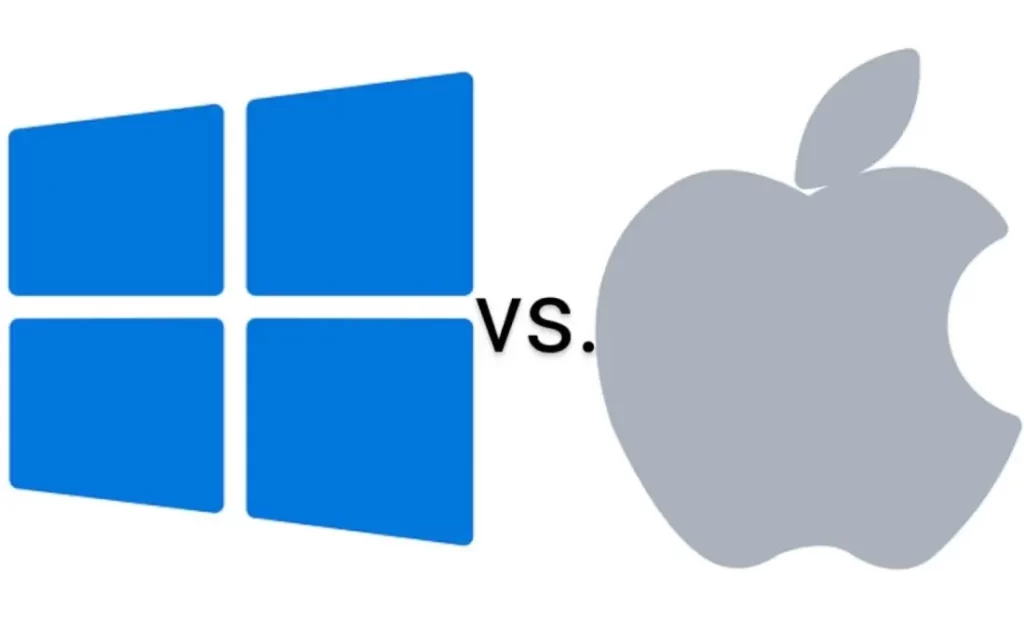Windows vs Mac: A Comparison of the Two Leading Operating Systems
In the world of operating systems, two giants stand tall: Windows and Mac. Choosing between them can be a daunting task as each has its own set of advantages and drawbacks. This article aims to provide you with insights into both Windows and Mac, helping you make an informed decision.
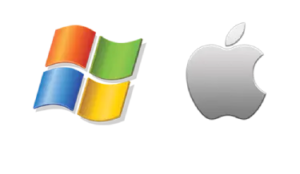
Windows
Windows, the most widely used operating system globally, boasts an extensive hardware compatibility, a vast selection of software, and an affordable price range. Its popularity stems from its versatility and accessibility, making it a top choice for many users. Windows offers a familiar interface that users feel comfortable with, and its wide range of software options caters to diverse needs and preferences.
However, Windows is more susceptible to viruses and malware, which can compromise its security. While significant improvements have been made in recent years to enhance Windows’ security features, it remains crucial for users to implement proper security measures, such as antivirus software and regular updates, to ensure a safe computing experience. Additionally, some users find the initial setup and user interface slightly complex, requiring a learning curve for newcomers.
Mac
Mac, the preferred operating system for many creative professionals, is renowned for its stability, security, and user-friendliness. Macs are known for their sleek design and seamless integration with Apple’s ecosystem, providing a cohesive user experience. The Mac operating system offers a visually appealing and intuitive interface that makes it easy for users to navigate and operate the system efficiently.
One of the key advantages of Mac is its robust security. Macs are generally less prone to viruses and malware compared to Windows, giving users enhanced peace of mind. This can be particularly important for users handling sensitive data or working in environments where security is a top concern. However, it’s important to note that while Macs are less targeted by malware, they are not immune, and users should still take precautions to protect their systems.
On the downside, Macs come with a higher price tag compared to Windows computers. The premium price reflects the meticulous craftsmanship, superior build quality, and optimized performance that Macs offer. However, this higher cost may deter budget-conscious consumers who prioritize affordability.
Factors to Consider
1. Your Budget: If affordability is a priority, Windows offers a range of options to suit various budgets. From budget-friendly laptops to high-performance gaming PCs, Windows provides flexibility in price ranges. Macs, on the other hand, tend to be pricier, reflecting their premium quality and design.
2. Your Needs: Consider your specific requirements, such as gaming, creative work, or business tasks. Windows is known for its compatibility with a wide range of software, making it ideal for diverse purposes. Whether you’re a gamer, a graphic designer, or a business professional, Windows provides a vast selection of applications to cater to your needs. Mac, with its stability and security, caters well to creative professionals who heavily rely on software like Final Cut Pro, Logic Pro, and Adobe Creative Suite.
3. Your Preferences: The user interface and software availability play significant roles in user satisfaction. Windows offers a familiar interface for users accustomed to the traditional Windows layout, making it easier to adapt and navigate. The Windows ecosystem provides an extensive software library, including popular productivity tools, gaming titles, and creative applications. On the other hand, Mac provides a streamlined and visually appealing interface along with optimized software designed specifically for the Mac operating system. This cohesive experience can enhance productivity and workflow for creative professionals.
Conclusion
Ultimately, the choice between Windows and Mac hinges on your unique circumstances. Windows excels in affordability and software compatibility, making it an attractive option for many. The extensive hardware compatibility of Windows allows users to choose from a wide range of devices that suit their needs. On the other hand, Mac’s stability, security, and user-friendliness make it a preferred choice for creative professionals who value a seamless and optimized experience.
To make an informed decision, it is recommended to try both operating systems if possible, either through friends or by visiting a store, and see which one aligns better with your workflow and preferences. Remember to consider factors such as your budget, specific needs, and interface preferences when making your decision.
Is Windows or Mac more susceptible to viruses?
Windows is generally more susceptible to viruses and malware compared to Mac due to its larger user base and wider compatibility with third-party software.
Can I run the same software on Windows or Mac?
While there is a wide selection of software available for Windows, Mac has a more limited range of options. However, many popular software applications are available on both platforms, and alternative solutions can often be found to meet specific needs.
Which operating system is better for gaming?
Windows is widely regarded as the better choice for gaming due to its extensive software compatibility and support. Most game developers prioritize Windows as their primary platform, resulting in a larger gaming library and better optimization for Windows-based systems.
Can I switch from Windows to Mac or vice versa?
Yes, it is possible to switch from one operating system to the other. However, there may be a learning curve involved in adapting to the new system. It’s important to consider factors such as software compatibility, file transfer, and the need to relearn certain features and workflows when making the switch.
I hope you find this helpful!
Adams High Tech