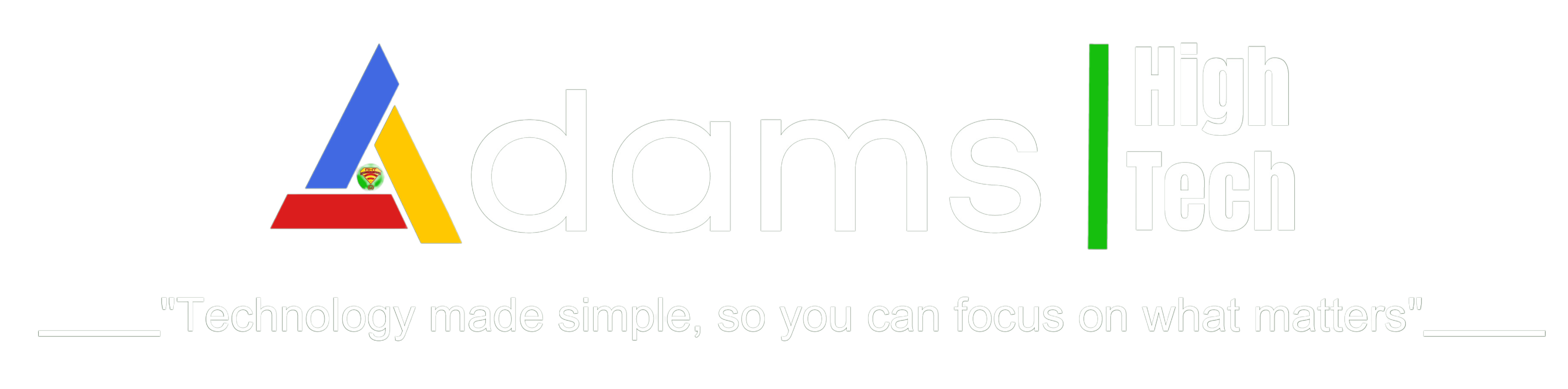Secure Your Information: Essential Steps to Safely Back up Your Data for Unexpected Events
Data is the lifeblood of our digital age, and its loss can be catastrophic. Whether you’re an individual or a business, ensuring that your data is safe and recoverable in case of a disaster is crucial. From hardware failures to cyber-attacks and natural calamities, the risk of data loss is ever-present. In this article, we will explore effective strategies for backing up your data to safeguard against disasters, ensuring that your valuable information remains intact and accessible.
1. Introduction
Importance of Data Backup
Data backup is the process of duplicating and storing your important information in a separate location. It ensures that if your primary data is compromised or lost, you have a secondary copy that can be easily restored. Data loss can occur due to various reasons, making data backup an essential practice for individuals and businesses alike.

Types of Disasters
Disasters can take many forms, such as hardware malfunctions, accidental deletions, cyber-attacks, natural disasters like floods and fires, or even theft. Each of these scenarios poses a significant threat to your data, emphasizing the need for a comprehensive backup plan.
2. Understanding Data Loss
Common Causes of Data Loss
Understanding the common causes of data loss can help you take proactive measures to prevent it. Accidental deletions, hardware failures, software corruption, malware and ransomware attacks, power outages, and physical damage are some of the primary reasons behind data loss.
Impact of Data Loss
The impact of data loss can range from mild inconvenience to severe consequences. For individuals, it could mean losing precious memories in the form of photos and videos. For businesses, data loss can result in financial losses, damaged reputation, and operational disruptions.
3. Creating a Data Backup Plan
Assessing Your Data Needs
Start by evaluating the types of data you need to back up. Categorize them based on importance and sensitivity. This assessment will help you prioritize critical data for backup and allocate resources accordingly.
Setting Up Backup Schedules
Create a regular backup schedule that suits your data usage pattern. For important files that change frequently, daily backups may be necessary, while less critical data can be backed up on a weekly or monthly basis.
4. Local Data Backup Solutions
External Hard Drives
External hard drives offer a simple and cost-effective way to back up your data. They provide ample storage capacity and can be disconnected from your system when not in use, safeguarding against malware attacks.
USB Flash Drives
USB flash drives are portable and convenient for backing up smaller amounts of data. However, their limited storage capacity makes them more suitable for personal documents and files rather than extensive data backups.
Network Storage
Network-attached storage (NAS) devices allow you to create a centralized backup solution accessible to multiple devices on your network. They offer scalability and redundancy options for data protection.
5. Cloud Data Backup Services
Benefits of Cloud Backup
Cloud backup services offer several advantages, including off-site storage, automatic backups, scalability, and easy access to data from any internet-connected device.
Popular Cloud Storage Providers
Leading cloud storage providers like Google Drive, Dropbox, and Microsoft OneDrive provide reliable and secure backup options for individuals and businesses of all sizes.
6. Automating Data Backup
Backup Automation Tools
Automating your data backups ensures that you don’t forget or miss any scheduled backups. Various backup software and tools allow you to set up automated backup routines.
Scheduling Regular Backups
Determine how often your data needs to be backed up and schedule automated backups accordingly. Regular and consistent backups are essential to keep your data protected.
7. Ensuring Data Security
Importance of Encryption
Encrypting your data before backup adds an extra layer of security. In case of unauthorized access, encrypted data remains unreadable, protecting sensitive information.
Protecting Against Cyber Threats
Use robust anti-malware and firewall solutions to protect your data from cyber threats like ransomware and other malware attacks.
8. Disaster Recovery Strategies
Developing a Recovery Plan
Create a disaster recovery plan that outlines the steps to be taken in case of data loss. Assign responsibilities and ensure that all team members are familiar with the plan.
Testing Backup Restores
Regularly test your backup restoration process to confirm that your backups are functioning correctly and your data can be successfully recovered.
9. Hybrid Data Backup Methods
Combining Local and Cloud Backup
A hybrid data backup approach involves using both local and cloud backups for added redundancy and data protection.
Advantages of Hybrid Backup
Hybrid backup solutions offer the benefits of local backups’ quick accessibility and cloud backups’ off-site security.
10. Data Backup for Mobile Devices
Backing Up Phones and Tablets
Don’t forget to back up the data on your mobile devices, including contacts, photos, and other essential files.
Mobile Cloud Backup
Utilize cloud backup services specifically designed for mobile devices to ensure seamless data protection.
11. Data Backup for Businesses
Importance of Business Data Backup
Businesses deal with large volumes of critical data. Regular backups are vital to ensure business continuity and data recovery in case of disasters.
Off-Site Storage Solutions
Consider off-site storage options to safeguard your business data from physical threats like theft and natural disasters.
12. Protecting Against Ransomware Attacks
Ransomware Prevention Tips
Educate your team about ransomware threats and implement preventive measures to minimize the risk of ransomware attacks.
Dealing with Ransomware
In the unfortunate event of a ransomware attack, understand the steps to be taken to minimize the impact and recover data without paying the ransom.
13. Data Backup for Websites and Blogs
Backing Up Website Content
Website owners and bloggers must back up their website content regularly to avoid losing valuable content and data.
Web Hosting Backup Solutions
Many web hosting providers offer automatic backup services, simplifying the backup process for website owners.
14. Regularly Updating Your Backup Strategy
Adapting to Changing Data Needs
Regularly review and update your data backup strategy to accommodate changing data requirements and technological advancements.
Periodic Backup Review
Conduct periodic reviews of your backup strategy to ensure it remains effective and aligned with your data protection needs.
15. Conclusion
A robust data backup strategy is essential to protect your valuable data from the threat of disasters. Whether you choose local backup solutions, cloud storage, or a hybrid approach, ensuring regular and automated backups is the key to data recovery in case of unexpected events. Implementing encryption and cybersecurity measures further fortifies your data against malicious attacks. With a well-defined disaster recovery plan, you can confidently navigate through data loss scenarios and restore critical information promptly.
How often should I back up my data?
The frequency of backups depends on your data usage and criticality. For important files, daily backups are recommended, while less critical data can be backed up weekly or monthly.
Can I use both local and cloud backup solutions simultaneously?
Yes, using a hybrid backup approach combining local and cloud backups provides additional data redundancy and protection.
Should I encrypt my data before backing it up?
Yes, encrypting your data before backup adds an extra layer of security, protecting it from unauthorized access.
How can businesses protect themselves from ransomware attacks?
Businesses should educate their team about ransomware threats, implement strong cybersecurity measures, and regularly back up their data to minimize the impact of ransomware attacks.
Is it essential to test backup restores regularly?
Yes, regularly testing backup restores ensures that your backup system is functioning correctly, and that you can recover your data when needed.
Please watch our video below for more information about backups:
I hope you find this helpful!
Adams High Tech