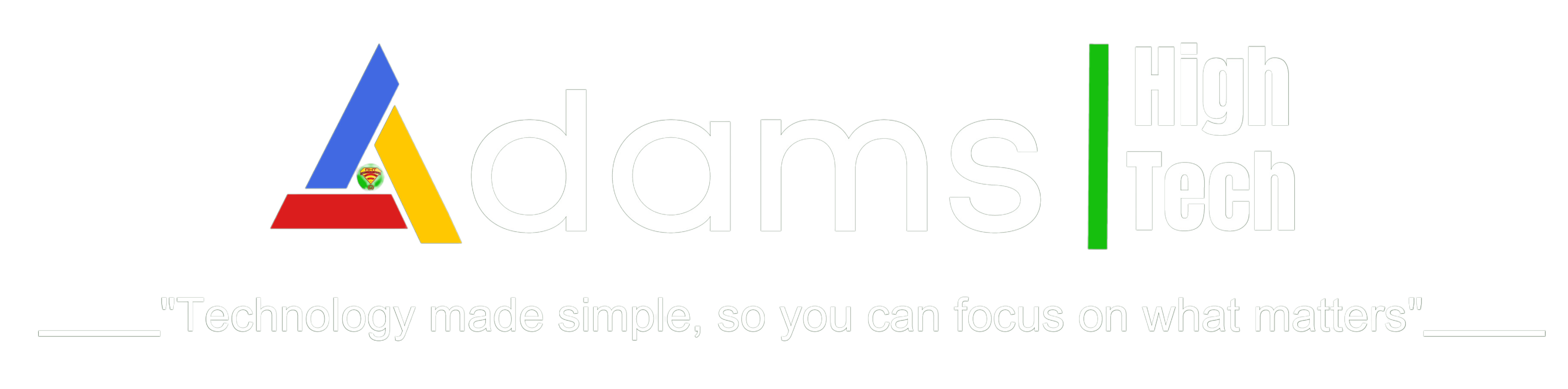Finding Your Perfect Match: A Guide to Selecting the Ideal Computer for Your Specific Requirements
Introduction:
Welcome to our ultimate guide on finding the perfect computer to suit your needs and preferences. With the myriad of options available in the market, it can be overwhelming to choose the ideal one. Whether you need a computer for work, gaming, creative pursuits, or casual use, we’ll walk you through the essential factors to consider. By the end of this article, you’ll be equipped with the knowledge to make a smart and satisfying computer purchase.

Finding Your Perfect Match: A Guide to Selecting the Ideal Computer for Your Specific Requirements
It’s crucial to identify your specific requirements before delving into the vast array of computers available. Let’s explore the steps to help you find your perfect match:
1. Assessing Your Needs and Purpose
Determining the primary purpose of your computer is the first step. Ask yourself questions like, “What will I use the computer for the most?” If you need it for gaming, graphic design, programming, or office work, each demands different specifications. Understanding your needs will streamline the selection process.
2. Considering the Operating System
The choice between Windows, macOS, or Linux impacts your computing experience. Each OS has its strengths and limitations. For instance, Windows offers widespread software compatibility, while macOS is known for its user-friendly interface and integration with Apple devices.
3. Selecting the Right Form Factor
Computers come in various form factors, including desktops, laptops, all-in-ones, and ultrabooks. The form factor affects portability, performance, and upgrade options. Choose one that aligns with your lifestyle and usage patterns.
4. Deciphering Technical Specifications
Understanding technical jargon like processor, RAM, storage, and graphics card is crucial. Opt for a fast and efficient processor (CPU) that suits your needs. Sufficient RAM ensures smooth multitasking, while ample storage capacity accommodates your files and applications.
5. Determining Graphics Requirements
If you’re into gaming, video editing, or graphic design, a dedicated graphics card is vital. It provides superior visual performance and rendering capabilities. On the other hand, integrated graphics are sufficient for general tasks.
6. Display and Screen Size
The display quality and screen size impact your viewing experience. High-resolution displays with accurate colors are crucial for creative professionals. Consider your workspace and portability preferences when choosing the screen size.
7. Battery Life for Laptops
For laptop users, battery life is a critical factor. If you’re constantly on the go, opt for a laptop with long-lasting battery performance to ensure uninterrupted productivity.
8. Connectivity Options
Check the available ports and connectivity options to ensure compatibility with your peripherals. USB, HDMI, Thunderbolt, and audio jacks are commonly used ports.
9. Budget-Friendly Options
Finding the ideal computer that fits your budget is essential. Research and compare various models to strike the right balance between performance and price.
10. Trusted Brands and Reviews
Stick to reputable brands known for their reliability and customer support. Reading reviews and user experiences can offer valuable insights into a computer’s real-world performance.
11. Future-Proofing Your Investment
Technology evolves rapidly, so consider future-proofing your investment. Investing in upgradable components ensures your computer remains relevant for years to come.
12. Custom-Built vs. Pre-Built Computers
Decide whether to purchase a pre-built computer or customize your machine. Custom-built computers offer personalized specifications, while pre-built options are convenient and time-saving.
13. Environmental Impact and Energy Efficiency
Incorporate environmental considerations into your decision-making process. Energy-efficient computers not only save power but also contribute to reducing your carbon footprint.
14. Warranty and Customer Support
Check the warranty coverage and customer support provided by the manufacturer. A comprehensive warranty gives you peace of mind in case of unexpected issues.
15. Considering Refurbished or Second-hand Options
If you’re on a tight budget, consider refurbished or second-hand computers from reputable sellers. Just ensure they meet your requirements and have been properly tested.
16. Security Features
Protecting your data and privacy is crucial. Look for computers with built-in security features like fingerprint readers and TPM chips.
17. Evaluating Software Bundles
Some computers come with pre-installed software bundles. Assess whether these applications align with your needs or if you prefer a clean slate to install software of your choice.
18. Noise and Heat Levels
For a pleasant computing experience, consider the noise and heat levels of the computer. Quieter systems with efficient cooling mechanisms enhance user comfort.
19. Consideration for Special Needs
If you have specific accessibility requirements, explore computers that cater to those needs, such as adaptive peripherals and assistive technology.
20. Learning from User Experiences
Learn from the experiences of other users who have similar requirements. Online forums and communities can provide valuable insights and tips.
21. Avoiding Impulse Purchases
Avoid making hasty decisions based on flashy advertisements or deals. Take the time to research and make an informed choice.
22. Making the Purchase
Once you’ve done your research, compare prices and make your purchase from reputable retailers or official brand stores.
23. Setting Up and Personalization
Upon receiving your computer, take the time to set it up properly, install necessary software, and personalize it to your preferences.
24. Maintenance and Care
Proper maintenance and care can extend your computer’s lifespan. Follow manufacturer guidelines and keep your system clean and updated.
25. Recycling and Disposal
Responsibly dispose of your old computer or recycle it through authorized channels to minimize environmental impact.
Conclusion:
Selecting the ideal computer for your specific requirements can be a rewarding experience with the right knowledge and guidance. Remember to assess your needs, consider technical specifications, and explore user experiences to make an informed decision. By finding your perfect match, you’ll have a reliable and efficient companion for all your computing needs.
Is a higher-priced computer always better?
Not necessarily. The key is to find a computer that meets your specific requirements. Sometimes, more expensive models offer additional features you may not need.
Should I get a desktop or a laptop?
It depends on your usage. If you need portability, go for a laptop. For powerful performance and customization, desktops are better.
What if I’m not tech-savvy?
Don’t worry! Seek advice from experts or friends who have knowledge about computers, and opt for user-friendly operating systems. Adams High Tech is also an option, use the contact us link at the far bottom of our homepage.
Can I upgrade my computer later?
Yes, if you choose a computer with upgradable components, you can enhance its performance later.
Are gaming computers suitable for office work?
Yes, gaming computers with robust specifications are also great for demanding office tasks and multimedia work.
How often should I replace my computer?
It depends on your needs and the computer’s performance. On average, every 3-5 years is common.
For more information please see the video below:
I hope you find this helpful!
Adams High Tech