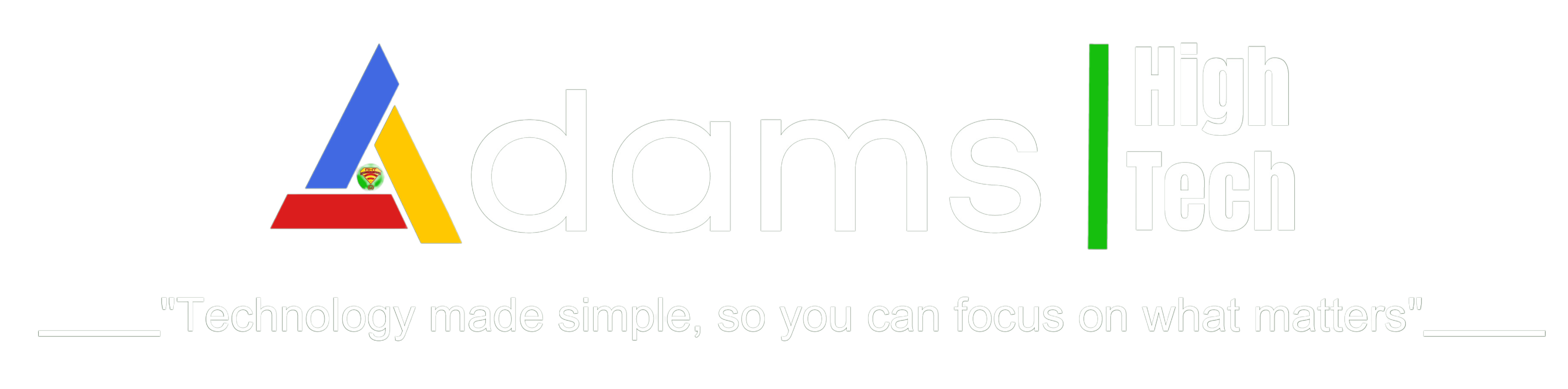Crafting a Strong and Secure Password
In today’s digital world, where online security is of utmost importance, creating a strong and complex password is essential. With cyber threats becoming increasingly sophisticated, it’s crucial to fortify your online accounts with passwords that are difficult to guess or crack. By following a few simple guidelines, you can significantly enhance your password strength and protect yourself from identity theft, financial loss, and other potential consequences.

What defines a strong password?
A strong password is characterized by its complexity and uniqueness. To create a formidable barrier against unauthorized access, your password should meet the following criteria:
1. Length:
Ensure your password is at least 12 characters long. The longer the password, the more challenging it is for hackers to crack.
2. Diversity:
Utilize a combination of uppercase and lowercase letters, numbers, and symbols. This mix adds layers of complexity to your password, making it significantly more resistant to brute-force attacks.
3. Originality:
Avoid incorporating personal information such as your name, birthdate, or address. Hackers often exploit easily guessable details to gain unauthorized access.
Tips for creating a strong password:
To create a robust and memorable password, consider the following strategies:
1. Employ a passphrase:
A passphrase is a string of words or a sentence that is easy for you to remember but difficult for others to guess. For instance, you could use the passphrase “I love my cat, Cookie!” to generate the password I!L0v3MyC@tC0oK!3!.
2. Leverage a password manager:
Implementing a password manager software is an effective way to generate and securely store strong passwords for all your online accounts. This approach simplifies password management, ensuring you can maintain unique passwords for each account without the burden of memorization.
3. Avoid common password pitfalls:
Steer clear of common mistakes that weaken password security, including:
- Using dictionary words or easily guessable phrases.
- Reusing the same password across multiple accounts. This practice poses a significant risk, as a single compromised account can potentially jeopardize all your other accounts.
- Writing down your passwords on a physical piece of paper, which can be misplaced or accessed by unauthorized individuals.
By adhering to these best practices, you can create strong passwords that serve as formidable barriers against unauthorized access to your online accounts. It’s essential to recognize that your passwords are the keys to your virtual presence, and investing time and effort into their creation is a worthwhile endeavor.
Additional Information and Resources on Password Security:
-
“How To Create Strong, Complex Passwords to Protect Your Organization” – A comprehensive guide on password creation: https://blog.knowbe4.com/create-strong-complex-passwords
-
“How to Create a Strong Password in 7 Easy Steps” – A step-by-step approach to crafting robust passwords: https://terranovasecurity.com/how-to-create-a-strong-password-in-7-easy-steps/
-
NIST Special Publication 800-63B: Digital Identity Guidelines – An authoritative publication providing guidelines for digital identity management: https://nvlpubs.nist.gov/nistpubs/SpecialPublications/NIST.SP.800-63b.pdf
Conclusion:
Remember, your online security starts with a strong password. Stay vigilant and protect yourself from potential threats.
Why is a strong password important?
A strong password is crucial because it acts as a robust barrier against unauthorized access to your online accounts, protecting your personal and sensitive information from cybercriminals.
What makes a password strong?
A strong password is characterized by its length, diversity, and originality. It should be at least 12 characters long, contain a mix of uppercase and lowercase letters, numbers, and symbols, and avoid incorporating easily guessable personal information.
Is it safe to use password managers?
Yes, using password managers is a secure way to generate and store strong passwords for all your accounts. It eliminates the need to remember multiple complex passwords, reducing the risk of password-related vulnerabilities.
Why should I avoid common password pitfalls?
Common password pitfalls, such as using simple dictionary words, password reuse, or writing down passwords, make it easier for hackers to gain unauthorized access to your accounts. Avoiding these pitfalls enhances your overall online security.
Where can I find more information on password security?
For more information on password security and best practices, you can explore the provided links, which offer comprehensive guides and authoritative publications to help you strengthen your online defenses.
I hope these tips help you in creating secure passwords for your online accounts!
Adams High Tech