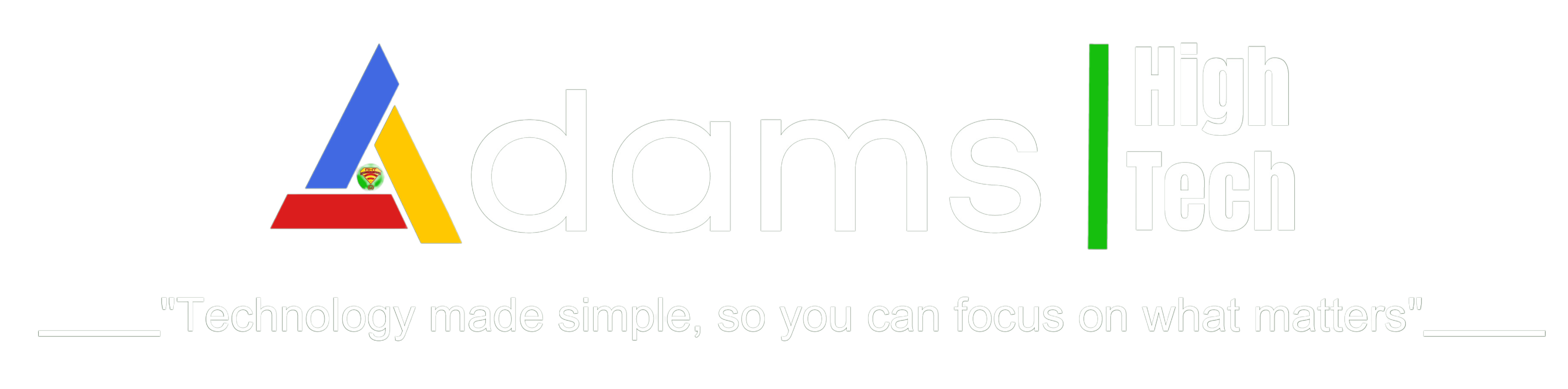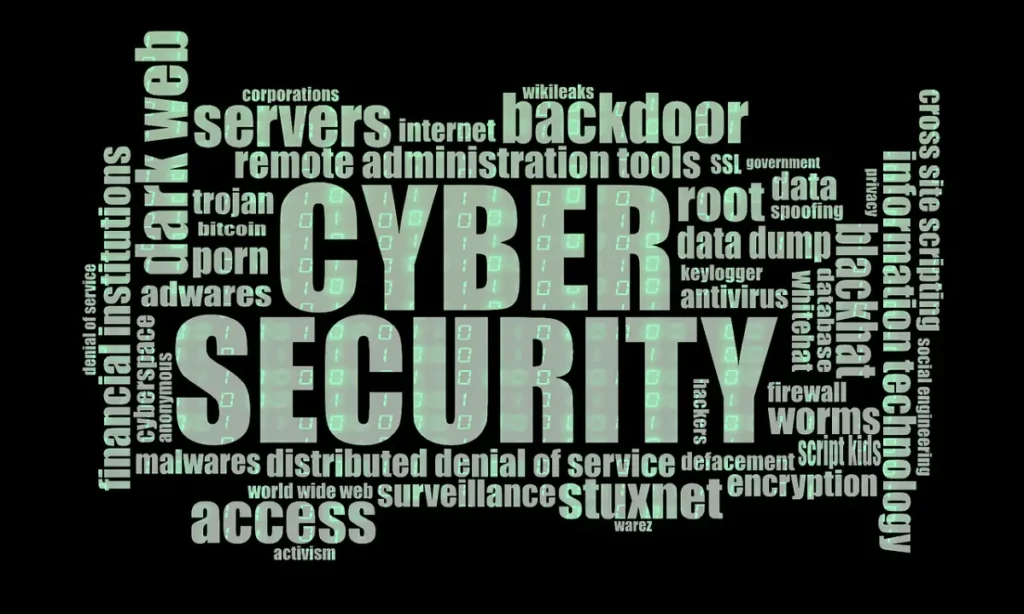Some Essential Tips for Online Privacy
In today’s digital age, protecting your online privacy has become increasingly crucial. With the proliferation of personal information stored online, the risk of identity theft, financial fraud, and compromised security has become a pressing concern. To help you navigate this landscape and protect your online privacy effectively, here are some enhanced tips:
1. Use strong, unique passwords and enable two-factor authentication (2FA): Employing strong passwords that are a minimum of 12 characters long and include a combination of uppercase and lowercase letters, numbers, and symbols is vital. Enhance your security further by enabling 2FA, which adds an extra layer of protection by requiring a verification code from your phone in addition to your password during login.
2. Review and tighten privacy settings for online accounts: Take the time to review and adjust the privacy settings for your online accounts. Most websites and applications offer privacy controls that allow you to limit the amount of personal information shared. Ensure your settings are as restrictive as possible to maximize your privacy.
3. Be cautious about the information you share online: Exercise discretion when sharing personal information on the internet. Avoid divulging sensitive details such as your full name, address, phone number, and other private data unless absolutely necessary. Remember that once information is posted online, it can be challenging to retract and control who has access to it.
4. Use a VPN (Virtual Private Network) on public Wi-Fi: When connected to public Wi-Fi networks, use a reputable VPN service. A VPN encrypts your internet traffic, making it significantly more difficult for hackers to intercept and steal your data.
5. Install ad blockers and tracking blockers: Enhance your privacy by installing browser extensions or software that blocks intrusive ads and prevents tracking of your online activities. These tools can help minimize the data collected about you by advertisers and other third parties.
6. Exercise caution when downloading apps and reviewing permissions: Before downloading an app, carefully review the permissions it requests. Be mindful of granting access to sensitive information like your location, contacts, or other personal data unless absolutely necessary.
7. Be vigilant with email and social media links: Exercise caution when clicking on links in emails and on social media platforms. Cybercriminals often employ phishing tactics by sending deceptive emails or messages containing malicious links. If a link appears suspicious or you’re uncertain of its authenticity, refrain from clicking on it.
8. Keep your software up to date: Regularly update your computer, mobile devices, and applications to ensure you have the latest security patches installed. Software updates often address vulnerabilities and protect against malware and other security threats.
9. Stay informed about privacy threats: Remain knowledgeable about the latest privacy threats, such as data breaches, identity theft, and phishing scams. Stay updated on security news and consider subscribing to reputable sources to stay informed. By staying informed, you can proactively implement measures to protect yourself.
Additional tips:
– Utilize a password manager to generate and manage strong, unique passwords for all your online accounts securely.
– Exercise discretion on social media platforms by refraining from sharing personal information that you wouldn’t want everyone to see.
– Take note of the websites and apps that collect your data. Review their privacy policies to understand how your information is used and shared.
– Consider browser extensions like Ghostery or Privacy Badger to opt out of certain data collection practices.
– For enhanced privacy, you may explore privacy-focused routers that offer features like ad blocking and VPN tunneling.
Protecting your online privacy is paramount for maintaining safety and security in the digital realm. By implementing the enhanced tips provided in this blog post, you can fortify your personal information and maintain your privacy online.
I hope you find this helpful!
Adams High Tech