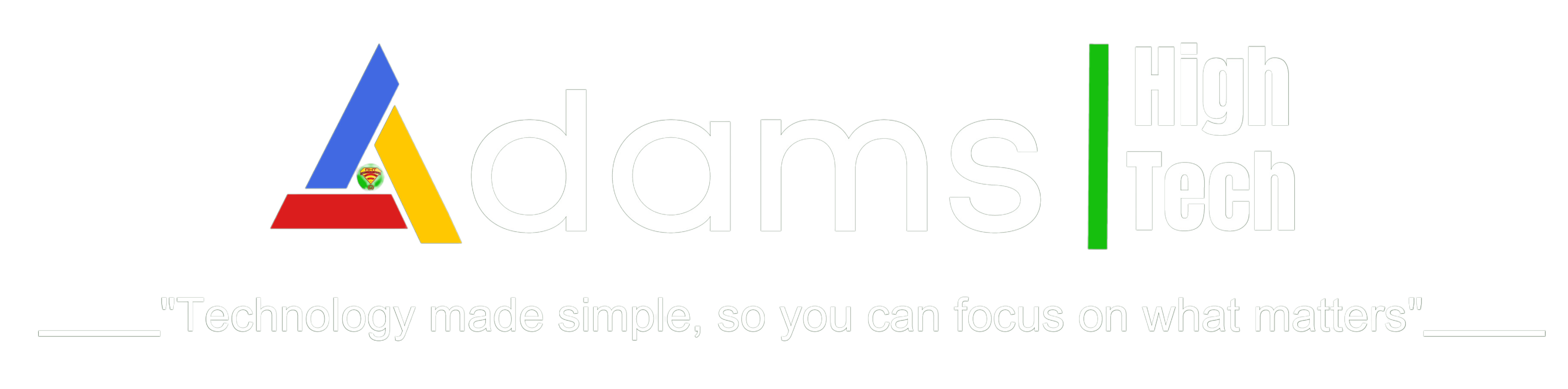Securing Your Computer: Essential Tips to Stay Current with Online Security
Living in today’s digital world, it has become increasingly crucial to stay up-to-date on computer security. With cybercriminals continuously evolving their attack methods, being aware of the latest threats and knowing how to protect yourself has never been more important. In this blog, we will explore essential tips to help you stay up-to-date on computer security, along with additional measures you can take to safeguard your digital life.

1. Keep your software up to date: Regularly updating your software is vital since updates often include security patches that protect your computer from known vulnerabilities. Enable automatic updates whenever possible to ensure you’re always running the latest version.
2. Utilize a strong password manager: Creating and maintaining strong, unique passwords for each of your online accounts can be a daunting task. Thankfully, password managers can alleviate this burden by generating and securely storing complex passwords on your behalf. By using a password manager, you can enhance your online security and avoid reusing passwords across multiple accounts.
3. Exercise caution when clicking on links: Cybercriminals commonly employ phishing emails and malicious websites to distribute malware and trick unsuspecting users. Be wary of unexpected emails, especially those asking for personal information or containing suspicious links. Verify the legitimacy of emails and websites before clicking on any links to avoid falling victim to these scams.
4. Be cautious about downloading files: Downloading files from untrusted sources can expose your computer to malware. Only download files from reputable and verified websites. Additionally, consider scanning downloaded files with reliable antivirus software before opening them to mitigate potential risks.
5. Employ a firewall and antivirus software: A firewall acts as a barrier between your computer and unauthorized access, while antivirus software detects and removes malware. Using both a firewall and antivirus software provides a robust defense against cyber threats. Ensure they are up to date and running properly to maximize their effectiveness.
6. Stay informed about the latest scams and threats: Cybersecurity is an ever-evolving landscape, so staying informed about the latest scams and threats is essential. Numerous resources are available to help you stay updated. Consider subscribing to reputable cybersecurity blogs, following security experts on social media platforms, and monitoring news outlets for the latest information.
In addition to the above tips, here are some extra measures you can take to fortify your computer’s security:
7. Enable two-factor authentication (2FA): Whenever possible, enable 2FA for your online accounts. This additional layer of security requires you to enter a code from your phone, in addition to your password, making it significantly more difficult for unauthorized individuals to access your accounts.
8. Be mindful of your online information sharing: Be cautious about sharing personal information online, as cybercriminals can exploit this data to launch targeted attacks, such as phishing or identity theft. Limit the amount of personal information you provide on social media platforms and other online forums.
9. Regularly back up your data: In the unfortunate event of a cyberattack, having up-to-date backups of your data can prove invaluable. Ensure you regularly back up your important files and store them securely, preferably in an offline or cloud-based backup service.
To stay well-informed and up-to-date on computer security, consider exploring the following resources:
– The National Institute of Standards and Technology (NIST): NIST provides comprehensive guidance on various security topics, including best practices for protecting your computer.
– The Cybersecurity and Infrastructure Security Agency (CISA): CISA is a federal agency that offers cybersecurity guidance and support to the public and private sectors, assisting in strengthening the nation’s cyber defenses.
– The Federal Trade Commission (FTC): The FTC provides valuable information on protecting yourself from identity theft and other cybercrimes, making it a valuable resource for staying informed about online security.
By following these tips and utilizing reliable resources, you can enhance your computer security and reduce the risk of falling victim to cyber attacks. Remember, maintaining vigilance and regularly updating your security measures are vital in safeguarding your digital life. Stay safe!
What is the significance of computer security?
Computer security is essential for protecting your digital assets and personal information from unauthorized access, cyberattacks, and data breaches.
How often should I update my software? Regular
Regular software updates are recommended, ideally as soon as updates are available, to ensure you have the latest security patches.
What is Two-Factor Authentication (2FA)?
2FA adds an extra layer of security by requiring users to provide a second form of verification, in addition to their password, before accessing an account.
Are antivirus solutions enough for complete security?
While antivirus software is important, a comprehensive approach to security involves multiple layers, including software updates, strong passwords, and safe online practices.
How can I help my friends and family stay safe online?
Share what you learn with them and encourage them to follow these same steps.
I hope you find this helpful!
Adams High Tech