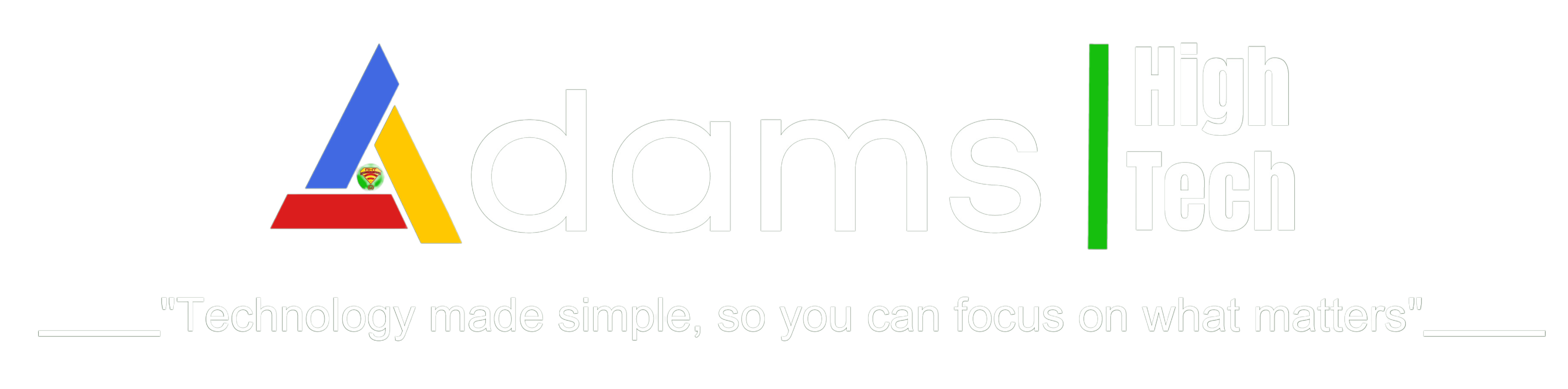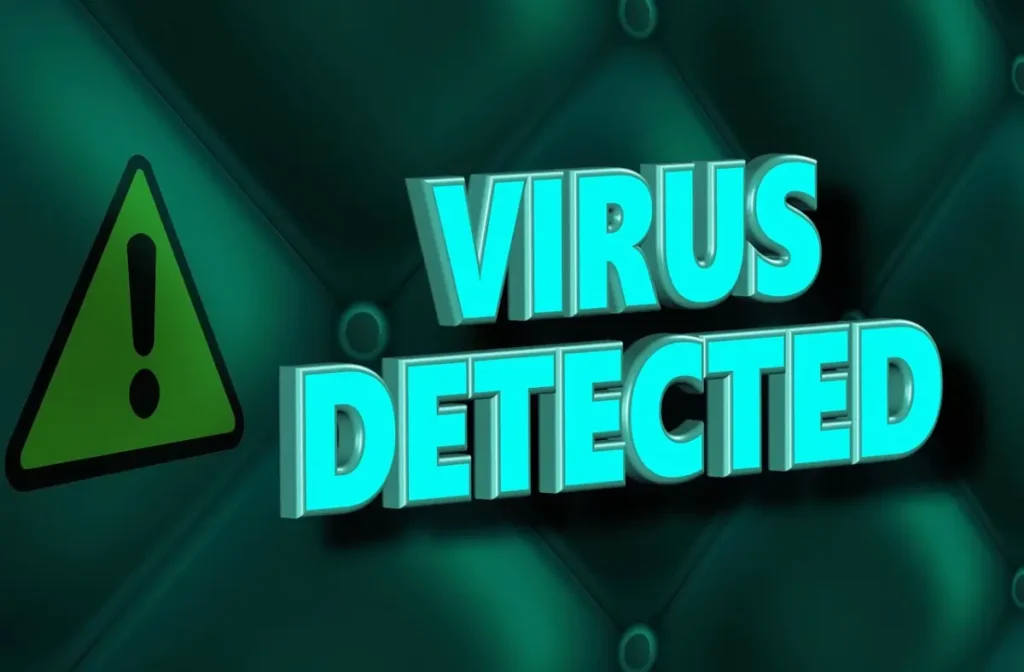Shielding Your System: Top Strategies to Protect Your Computer against Viruses and Malicious Software
Your computer is an invaluable tool that plays a central role in your work, school, and personal activities. Protecting it from viruses and malware is essential to ensure its longevity and safeguard your personal information. In this comprehensive guide, we will provide you with effective tips on how to protect your computer from these malicious threats.

1. Install and Update Antivirus Software:
Antivirus software acts as the first line of defense against viruses and malware. It scans your computer for malicious files and programs and removes them if detected. To ensure optimal protection, keep your antivirus software up to date so it can identify and counteract the latest threats effectively.
2. Utilize a Firewall:
Employing a firewall is crucial for protecting your computer from unauthorized access. This software program acts as a barrier, monitoring and controlling incoming and outgoing network traffic, only allowing authorized connections. Activate your firewall to create an additional layer of security.
3. Exercise Caution with Email and Websites:
Viruses and malware are often transmitted through email attachments and malicious links on websites. Exercise caution by refraining from opening email attachments from unknown senders or clicking on links from unfamiliar sources. If you are uncertain about the safety of a link, hover your mouse over it to preview the full URL. If the URL appears suspicious, it is best to avoid clicking on it.
4. Be Wary of Unknown Email Attachments:
Even if an email appears to be from someone you know, exercise caution before opening any attachments. Verify the authenticity of the email with the sender before proceeding to open the attachment. This ensures that you don’t inadvertently expose your computer to potential risks.
5. Only Download Files from Trusted Sources:
To minimize the risk of downloading infected files, limit your downloads to trusted sources. Avoid downloading files from unfamiliar or suspicious websites, as they may harbor hidden threats. When in doubt, err on the side of caution and refrain from downloading anything from unverified sources.
6. Keep Software Up to Date:
Regularly updating your software is essential for maintaining a secure computing environment. Software updates often include vital security patches that shield your computer from emerging threats. Stay proactive by installing updates promptly to ensure your system is fortified against potential vulnerabilities.
7. Create Strong, Complex Passwords:
Establishing robust, unique passwords is a fundamental aspect of computer security. Craft passwords that are at least 12 characters long and encompass a combination of uppercase and lowercase letters, numbers, and symbols. Avoid reusing passwords across different platforms, as compromising one account could potentially lead to unauthorized access to others.
8. Back Up Your Data Regularly:
Data loss can occur if your computer becomes infected with a virus or malware. Protect your valuable files and documents by regularly backing them up. Should your computer be compromised, you can restore your data from a secure backup, minimizing potential loss and disruption.
Additional Tips:
9. Enable Pop-up Blockers:
By activating pop-up blockers, you can prevent intrusive windows from appearing, which may harbor malicious code. Pop-up blockers provide an extra layer of protection against potentially harmful content.
10. Safeguard Your Personal Information:
Exercise caution when sharing personal information online. Refrain from divulging sensitive details, such as your Social Security number or credit card information, to individuals or websites that you don’t know and trust explicitly.
11. Exercise CAUTION on Public Wi-Fi Networks:
Public Wi-Fi networks are notorious for their lack of security, making them prime targets for hackers seeking to steal personal information. If you must use a public Wi-Fi network, employ a Virtual Private Network (VPN) to encrypt your traffic and safeguard your data from potential eavesdropping.
12. Stay Informed about Scams and Phishing Attacks:
Remain vigilant and stay up to date with the latest scams and phishing attacks. Phishing attacks often involve deceptive emails masquerading as legitimate companies, luring recipients to fake websites where their personal information is compromised. Exercise caution and avoid sharing sensitive data on unfamiliar websites or in response to suspicious emails.
13. Keep Your Computer Clean and Organized:
A cluttered computer can increase its vulnerability to viruses and malware. Regularly declutter your system by deleting unnecessary files and programs, optimizing your computer’s performance, and reducing potential security risks.
14. Ensure Adequate Memory and Storage Space:
Computers with limited memory (RAM) or storage space (hard drive or solid-state drive) can be more vulnerable to virus and malware infections. Here’s a breakdown of the concept:
a) Memory (RAM): RAM is the temporary storage space that your computer uses to run programs and perform tasks. Insufficient RAM can cause your computer to slow down, freeze, or crash. In some cases, malware can exploit low memory conditions to gain unauthorized access to your system or disrupt its normal functioning. To ensure optimal performance and reduce the risk of infections, make sure your computer has enough RAM to handle your typical workload.
b) Storage Space: The storage space on your computer’s hard drive or solid-state drive (SSD) is where all your files, applications, and operating system are stored. When your storage space becomes full or near capacity, it can impact the performance of your computer and make it more susceptible to viruses and malware. Insufficient storage space may also prevent you from installing necessary software updates or antivirus definitions, leaving your system exposed to security vulnerabilities.
To address this, regularly assess the available memory and storage space on your computer. If you notice that you’re running low, consider these steps:
– Remove unnecessary files and programs: Delete files, documents, and applications that are no longer needed. Be cautious when removing programs and ensure they are not essential for your computer’s functionality.
– Transfer files to external storage: Move large files, such as videos or photos, to external hard drives or cloud storage services. This frees up space on your computer’s internal storage while keeping your files accessible when needed.
– Upgrade hardware: If your computer consistently runs low on memory or storage space, you may want to consider upgrading your hardware. Adding more RAM or replacing your hard drive with a higher-capacity one can provide the necessary resources to support smooth operations and decrease the likelihood of malware-related issues.
By maintaining adequate memory and storage space on your computer, you not only improve its overall performance but also create a more secure environment less susceptible to viruses and malware.
15. Conduct Regular Virus and Malware Scans:
Make a habit of regularly scanning your computer for viruses and malware. Antivirus software provides this functionality and can identify and remove any potential threats. Conducting routine scans, even when you believe your computer is secure, helps maintain a proactive defense posture.
16. Seek Professional Help if Infected:
If you suspect that your computer has been infected with a virus or malware, it is advisable to seek professional assistance rather than attempting to fix it yourself. Experts possess the knowledge and tools to safely remove the threat and restore your computer to its optimal state.
By implementing these comprehensive measures, you can bolster your computer’s security and protect it from the detrimental effects of viruses and malware. Remember, viruses and malware pose significant risks to both your computer and personal data. By adopting a proactive approach to computer protection, you can ensure the safety and security of your digital environment.
What is the importance of antivirus software for computer security?
Antivirus software is crucial for computer security as it serves as the first line of defense against viruses and malware. It continuously scans your computer for malicious files and programs, removing them upon detection. Keeping your antivirus software up to date ensures it can effectively identify and counteract the latest threats, safeguarding your computer and personal data.
How does a firewall protect my computer?
A firewall acts as a barrier, monitoring and controlling incoming and outgoing network traffic. By allowing only authorized connections, it prevents unauthorized access to your system, making it harder for hackers and malware to breach your computer’s defenses.
Why should I exercise caution with email attachments and website links?
Viruses and malware are often transmitted through email attachments and malicious links on websites. Opening attachments from unknown senders or clicking on unfamiliar links can lead to your computer becoming infected. Hovering your mouse over a link to preview the full URL before clicking helps you verify its authenticity and avoid potential risks.
What should I do if I receive an email with an attachment from someone I know?
Even if the email appears to be from someone you know, it’s essential to exercise caution before opening any attachments. Verify the authenticity of the email with the sender through a separate communication channel, such as a phone call, to ensure it is legitimate and not sent by an imposter with malicious intent.
Why is it essential to download files only from trusted sources?
Downloading files from trusted sources reduces the risk of downloading infected files with viruses and malware. Avoid downloading anything from unfamiliar or suspicious websites, as they may harbor hidden threats that can compromise your computer’s security.
What does a pop-up blocker do?
A pop-up blocker prevents intrusive windows from appearing, which may harbor malicious code. By activating a pop-up blocker, you add an extra layer of protection against potentially harmful content while browsing the internet.
Remember, practicing these security measures can significantly enhance your computer’s safety and reduce the risks associated with viruses and malware. Stay informed about the latest threats and protect your digital environment proactively.
I hope you find this helpful!
Adams High Tech